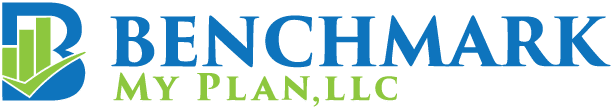Are you interested in setting up a small business 401k plan? There are several factors to consider: choosing which plan you would like to go with, how to set it up, and even how to maintain it. If you are a small business owner interested in offering the benefit of retirement planning for your employees, read on for more information on how to set up a 401k plan for your business.
Consider the Benefits of Setting Up a 401k Plan
There are several benefits of a 401k plan, both for your business and employees.
- Offering the benefit of retirement accounts can be a way to show your employees that you care about them and their future.
- Having the ability to offer a generous retirement plan to potential employees can help distinguish your company from other potential employers. It also helps with retaining those employees.
- Contributions to your employees’ accounts may be a tax-deductible business expense.
Determine the Best 401k Plan for Your Small Business
When considering your investment choices, keep in mind that the number of employees impacts the type of plan you should set up. Even still, there are several options for small employers.
Before we dive into the different types of plans, let’s first discuss contributions. You have options for determining how you will contribute to your employees’ retirement plan as the investment manager. Will you contribute at all? Will you match your employee contributions plan? Will you make outright contributions?
Knowing this information ahead of time is essential because it can factor into your decision, as some require employer contributions and some let you decide. Keep this in mind as you review the different plan options below.
Traditional 401k Plan
Features and Benefits:
- Offers the most flexibility for employers. You can decide whether you want to contribute to all employee plans, match their contributions, or even opt not to do either.
- A vesting schedule will take place, ensuring that an employee doesn’t have to forfeit employer contributions after a certain amount of time.
- There is annual testing involved to ensure that benefits are proportional for all employees across the board.
Who will benefit from this type of plan?
Businesses who are looking for the most flexibility in regards to contributions might benefit most from a traditional plan.
Safe Harbor 401k Plan
Features and Benefits:
- Not subject to the same annual testing as traditional plans.
- There is a certain level that employer contributions must reach for the plans to be established.
- There are several different safe harbor plans. Under the most popular one, employer contributions are to be fully vested immediately upon being made.
Who will benefit from this type of plan?
Businesses with highly compensated employees, as a traditional 401k plan might limit their contributions.
Automatic Enrollment 401k Plan
- Allows you to automatically enroll employees unless they choose to opt-out after receiving notice.
- May help increase plan participation.
- May help increase the chances of passing annual tests (some automatic enrollment plans are even exempt from testing).
Who will benefit from this type of plan?
Businesses who want a high level of participation and have highly compensated employees, as a traditional 401k plan might limit their contributions.
Establish Your 401k Plan
Before you begin to take steps to establish your plan, you must first determine if you will hire a professional to assist you. Or you can opt to set it up yourself. Once you have made your decision, continue with the following steps for establishing your plan:
Step 1:
The first step in establishing your plan is adopting a “written plan document.” This document is legally binding, and lays the foundation and guidelines for your plan. If you choose to hire an advisor or professional to assist you with establishing your plan, they will most likely provide you with this document. If you have not yet consulted a professional, you may consider getting assistance with the written plan document.
Step 2:
The second step is setting up a trust for the plan. The plan’s assets must be held in trust to ensure that they are used only for the participant and their beneficiaries. It is important to put careful consideration into choosing the trustee for the trust, as they are liable for the plan’s financial integrity.
Step 3:
The third step is to create and implement a reliable recordkeeping system. It is vital to accurately track all plan elements, as you will be required to file an annual report with the Federal Government each year.
Step 4:
The fourth step is to provide plan information to eligible employees, making sure that they are aware of the features and benefits.
Operating Your 401k Plan
Once you have established your 401k plan, it is essential to have a system for operating and maintaining it. By establishing the plan, you have assumed the responsibilities that come with plan administration. Suppose you have opted to hire a professional. In that case, they may take over some or all of the duties associated with operating the plan.
As a plan administrator, you are liable for ensuring that everything is running smoothly and that your employee portfolios perform at the highest level. This process can also be referred to as 401k Benchmarking. If you breach your fiduciary responsibilities, the portfolios under your care may experience loss. In the event of this kind of error, you may be held personally liable.
At Benchmark My Plan, we offer peace of mind by providing benchmarking at no cost. Benchmarking will enable you as the employee fiduciary to have confidence knowing that your employees’ retirement accounts are taken care of, and you are ERISA compliant.
Our extensive network of financial advisors is ready to help you benchmark your 401k at a moment’s notice. Reaching out to us is quick and easy. Give us a call at 866-797-8960, and we can connect you with an advisor that is right for your case.